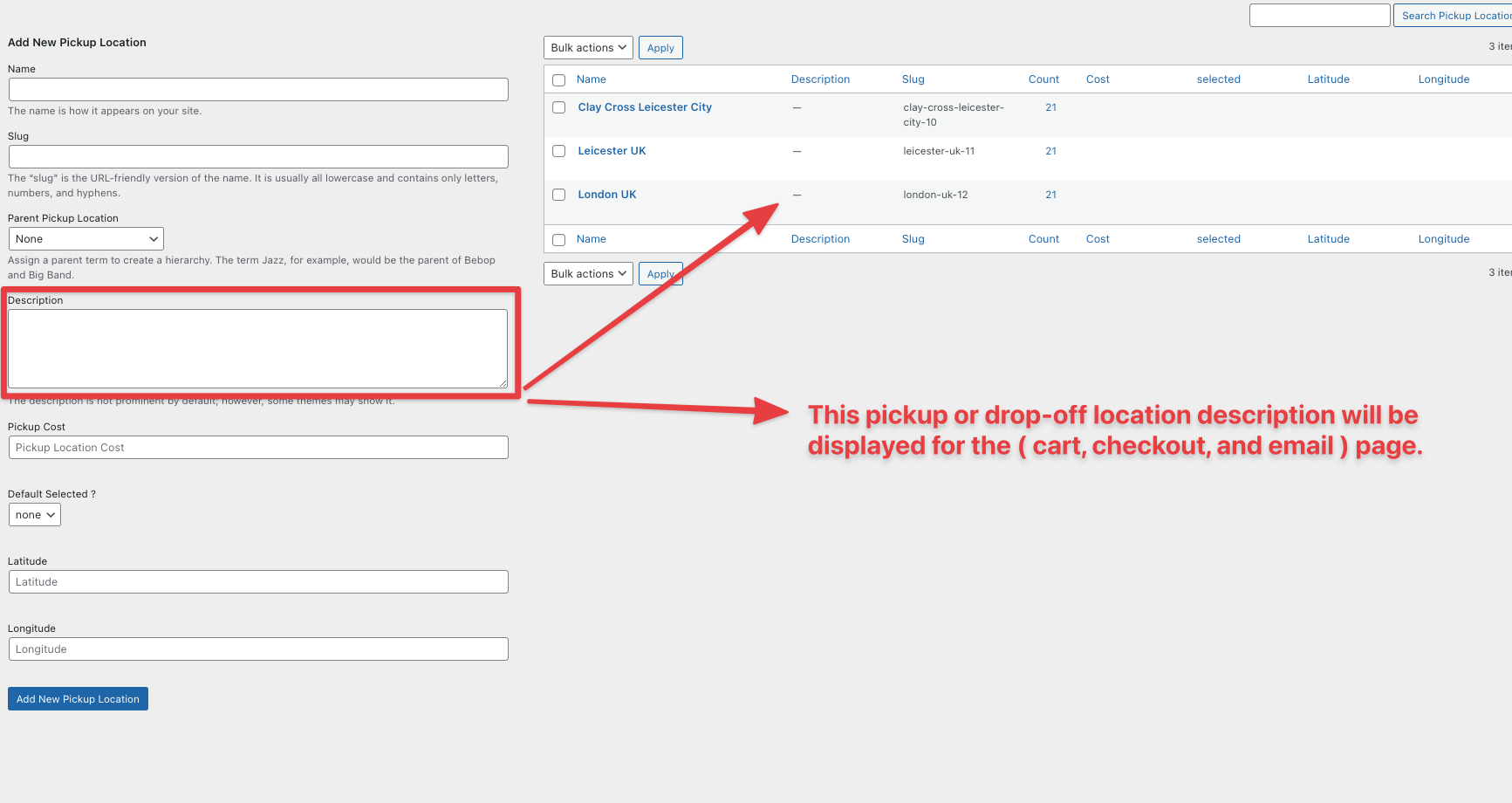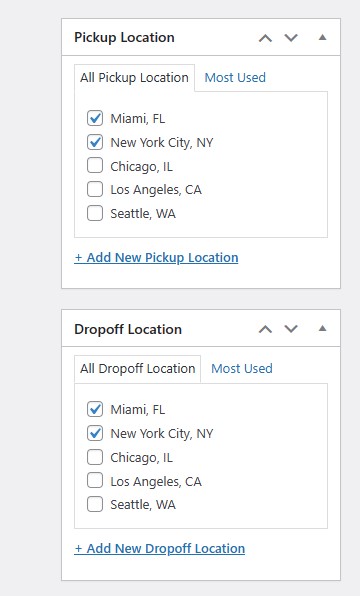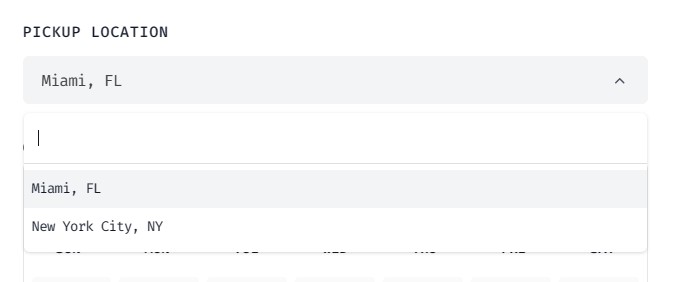Pickup Location
Locations
Pickup Location and Drop-off location are taxonomies of inventory post type. You can find this here Dashboard->Inventory->Pickup Location and Dashboard->Inventory->Return Location. You can add unlimited pickup and drop-off locations from here. You can also add pickup cost and drop-off cost also.
Name*
- Description: Identifies the Pickup Locaion for administrative reference during appointment inventory creation.
- Requirement: Can be any descriptive title.
Slug
- Description: Fills automatically upon creation of the Pickup Locaion used for internal referencing.
- Requirement: Optional, can be left blank.
Parent Pickup Locaion
- Description: Establishes a hierarchy by creating a parent-child relationship between Pickup Locaions.
- Requirement: Optional, can be left blank if hierarchy is not needed.
FYI
The name input field value will show in drop-down in product single page and description text-area field value will show in cart, checkout, order and email page.
Description
- Description: Additional information about the Pickup Locaion.
- Requirement: Optional, can be left blank.
Pickup Cost
- Description: Additional cost about the person.
- Requirement: Optional, can be left blank.
Default Selected
- Description: The field lets you choose between two options:
yesorno. - Requirement: Optional, can be left none.
Latitude
- Description: A Latitude input field is a text box that allows the user to enter a numerical value representing the angular distance of a location north or south of the equator.
- Requirement: Optional, can be left blank.
Longitude
- Description: Enter the angular distance of a point east or west of the prime meridian.
- Requirement: Optional, can be left blank.
Pickup locations
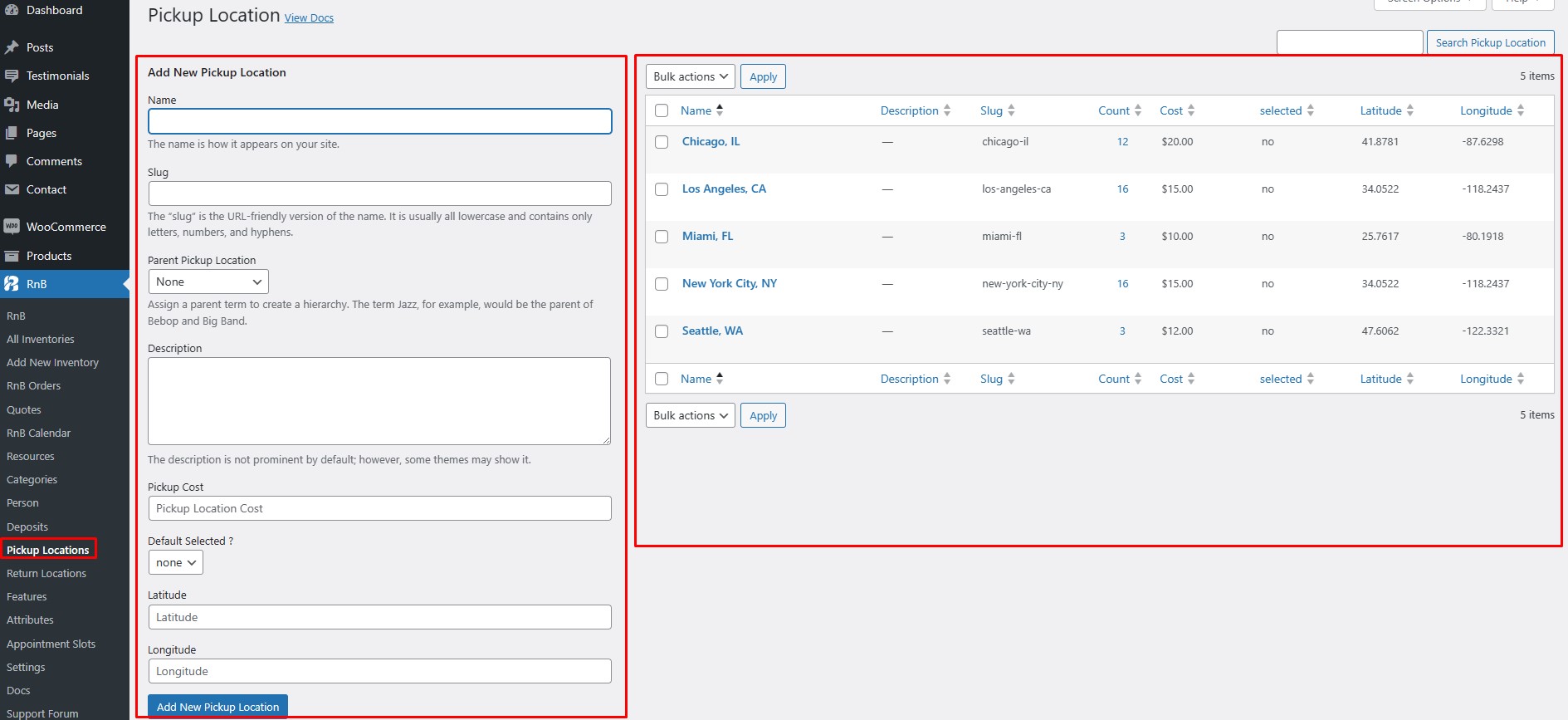
Drop-off locations
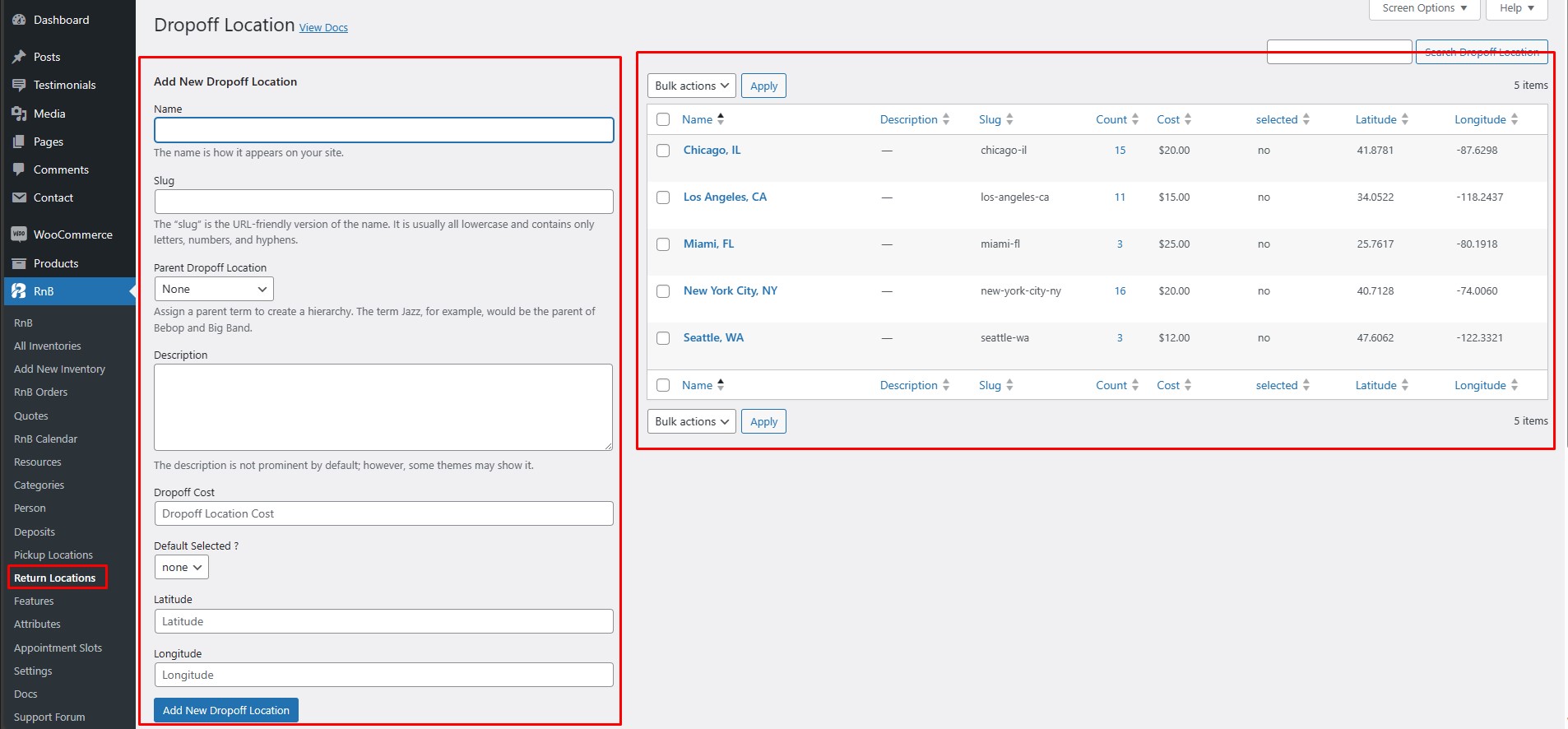
Description