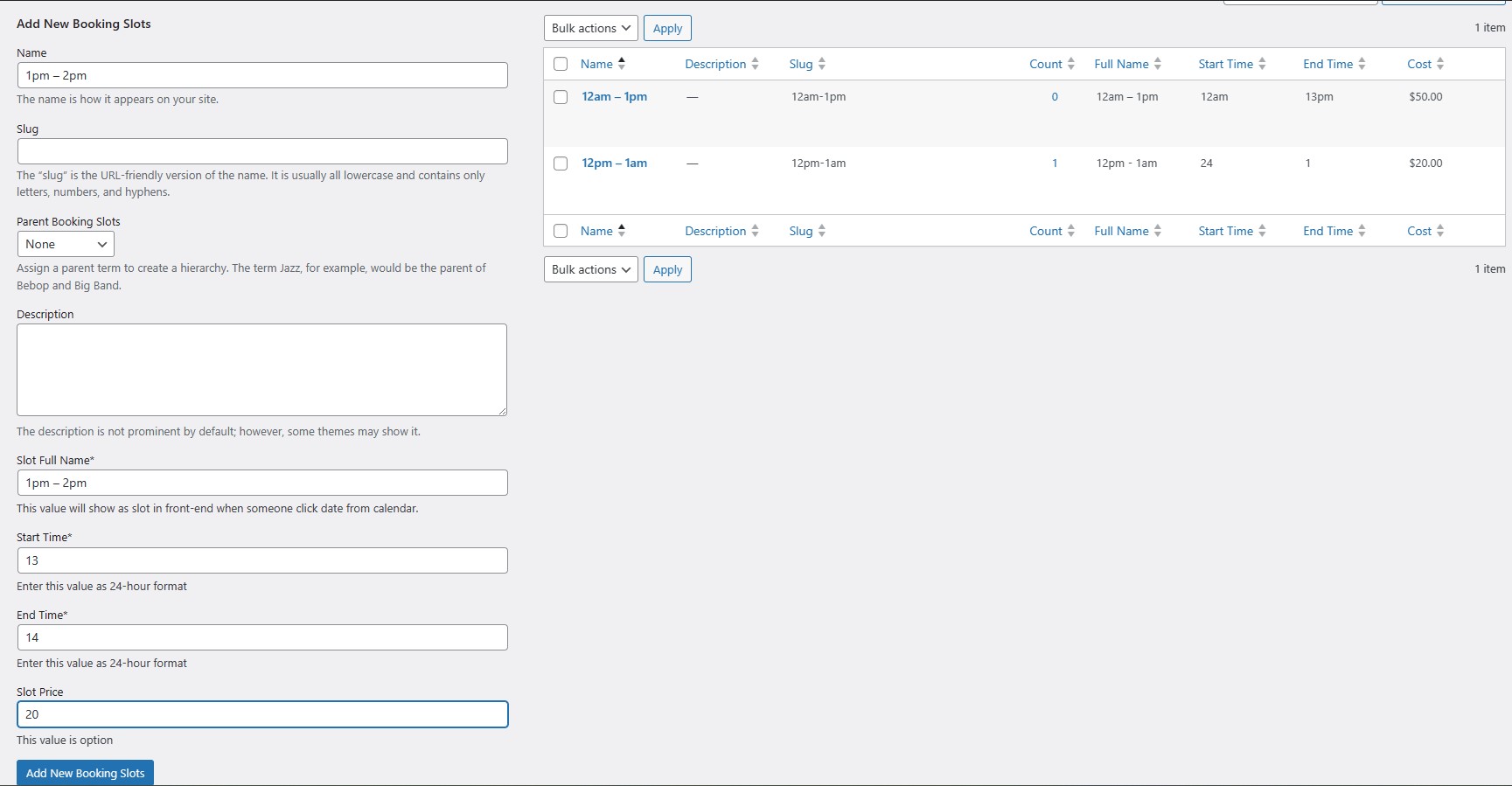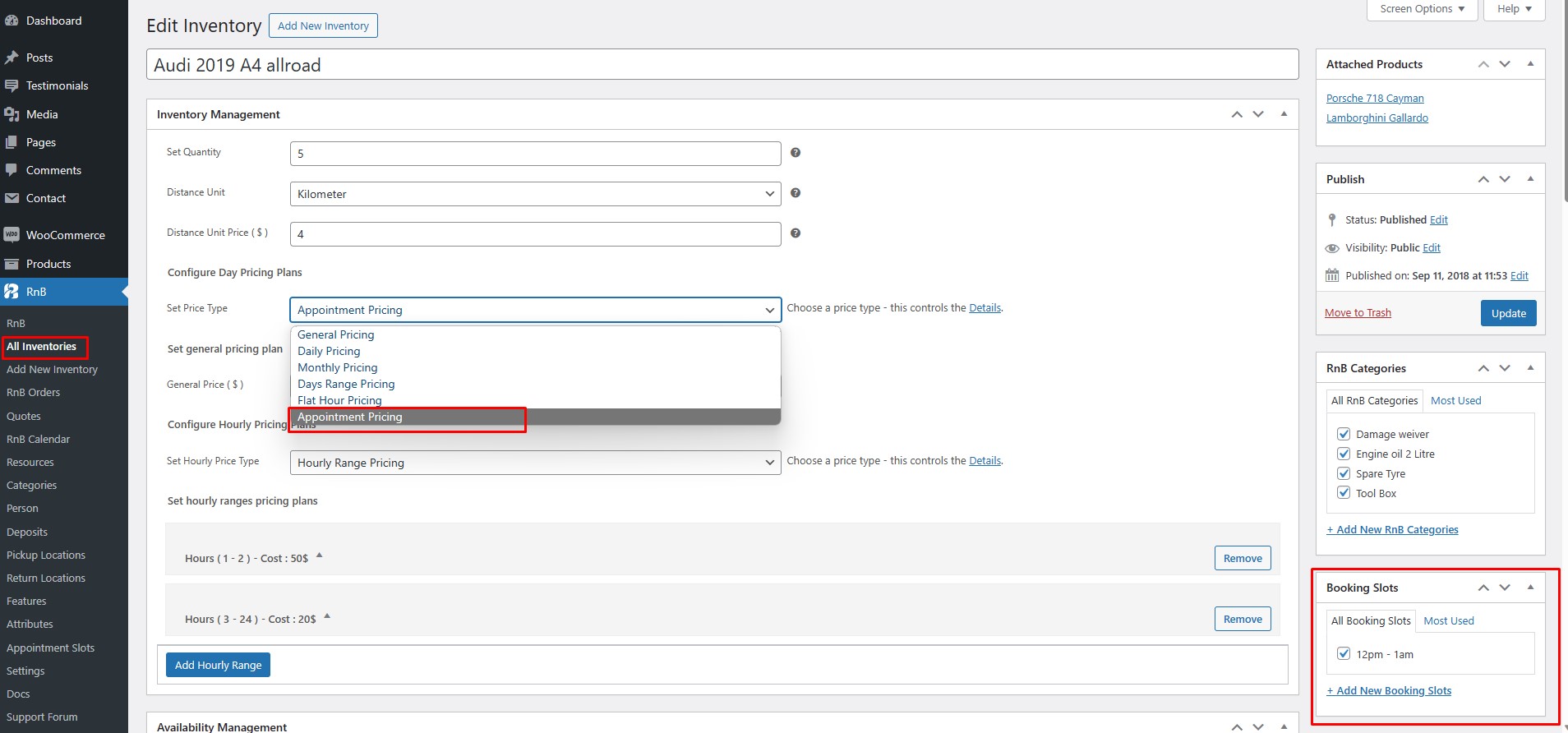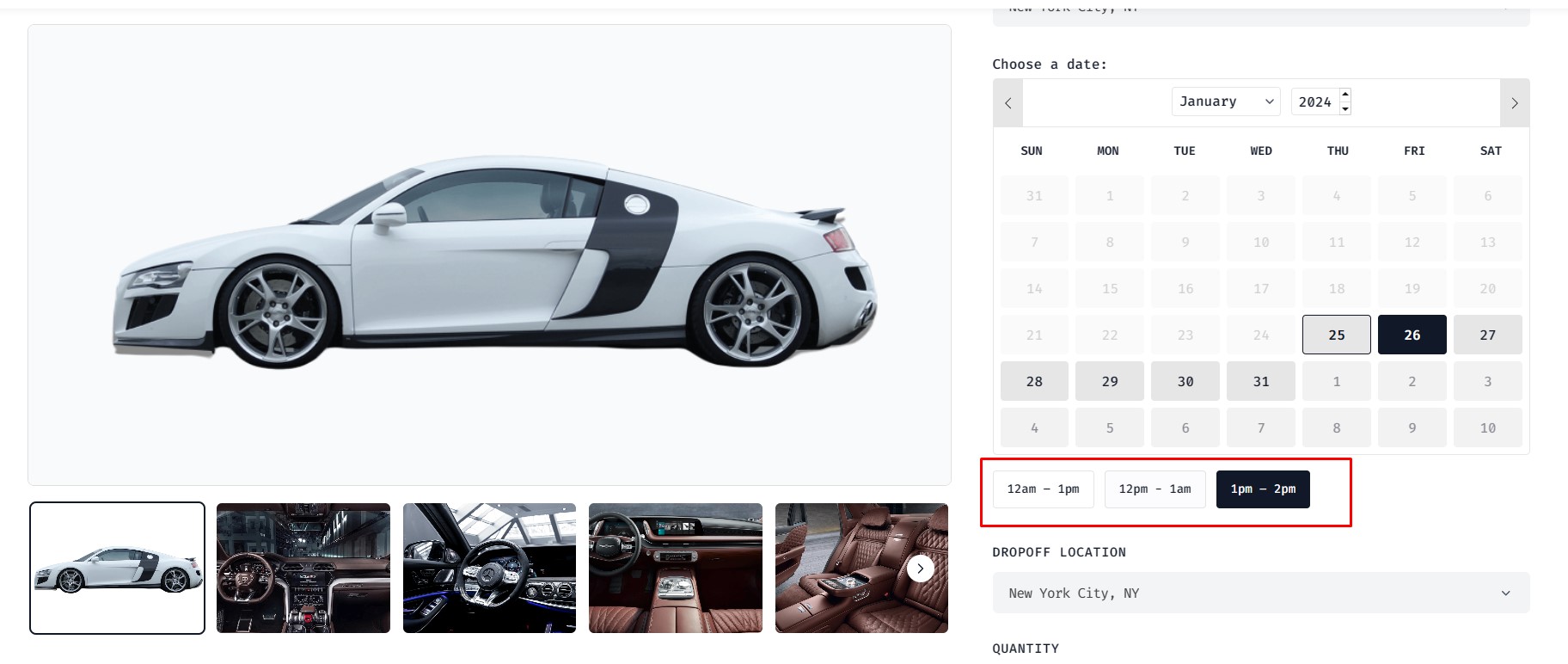Appointment Slots
Appointment Slots
After installing the Bookingly add-on, a new menu item titled Appointment Slots will appear under the RnB menu in the WordPress admin dashboard. This area allows for the creation and management of booking slots.
Name*
- Description: Identifies the slot for administrative reference during appointment inventory creation.
- Requirement: Can be any descriptive title.
Slug
- Description: Fills automatically upon creation of the slot used for internal referencing.
- Requirement: Optional, can be left blank.
Parent Booking Slot
- Description: Establishes a hierarchy by creating a parent-child relationship between slots.
- Requirement: Optional, can be left blank if hierarchy is not needed.
Description
- Description: Additional information about the slot.
- Requirement: Optional, can be left blank.
Slot Full Name*
- Description: The name displayed in the frontend when customers select dates from the calendar.
- Requirement: Mandatory, e.g., "10PM - 11PM", "10 - 11", or any preferred term.
Time Format
Use the 24-hour format to indicate the start and end time.
Start Time*
- Description: The beginning time for the appointment slot.
- Requirement: Mandatory, e.g., "10", "11", "12".
End Time*
- Description: The ending time for the appointment slot.
- Requirement: Mandatory, e.g., "10", "11", "12".
Slot Price
- Description: The cost associated with the slot, added to the total price if specified.
- Requirement: Optional, can be omitted if not applicable.